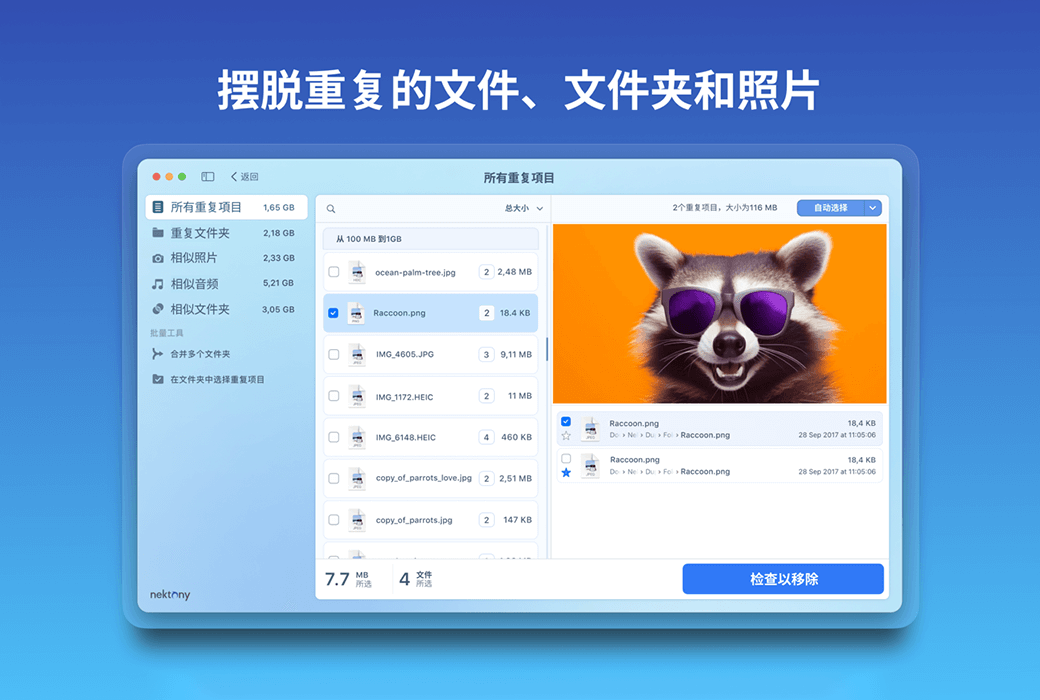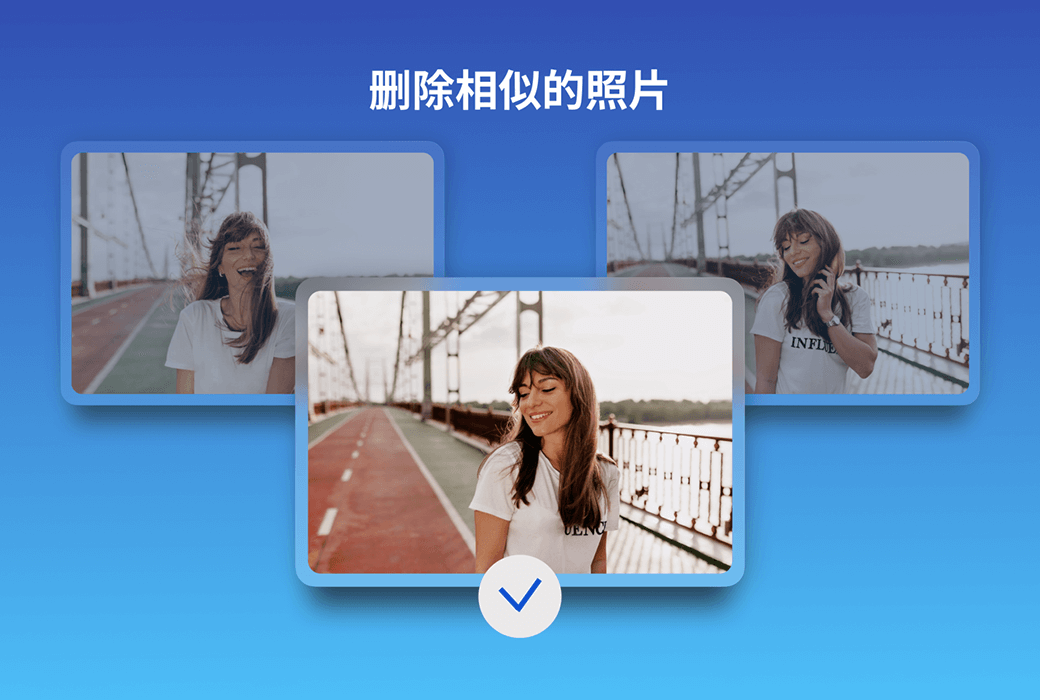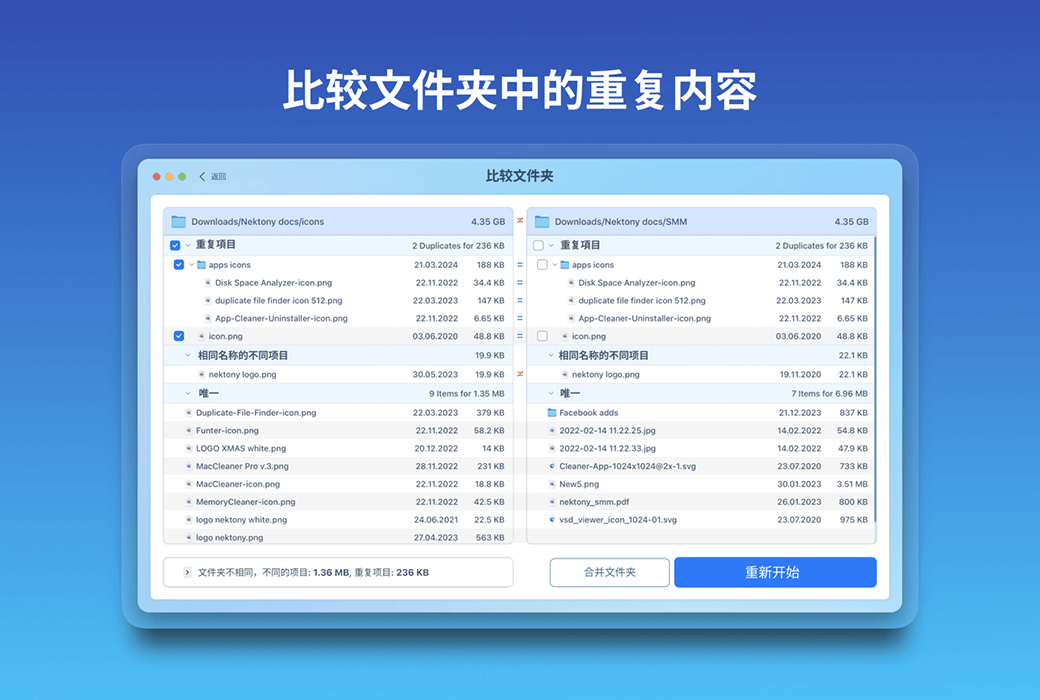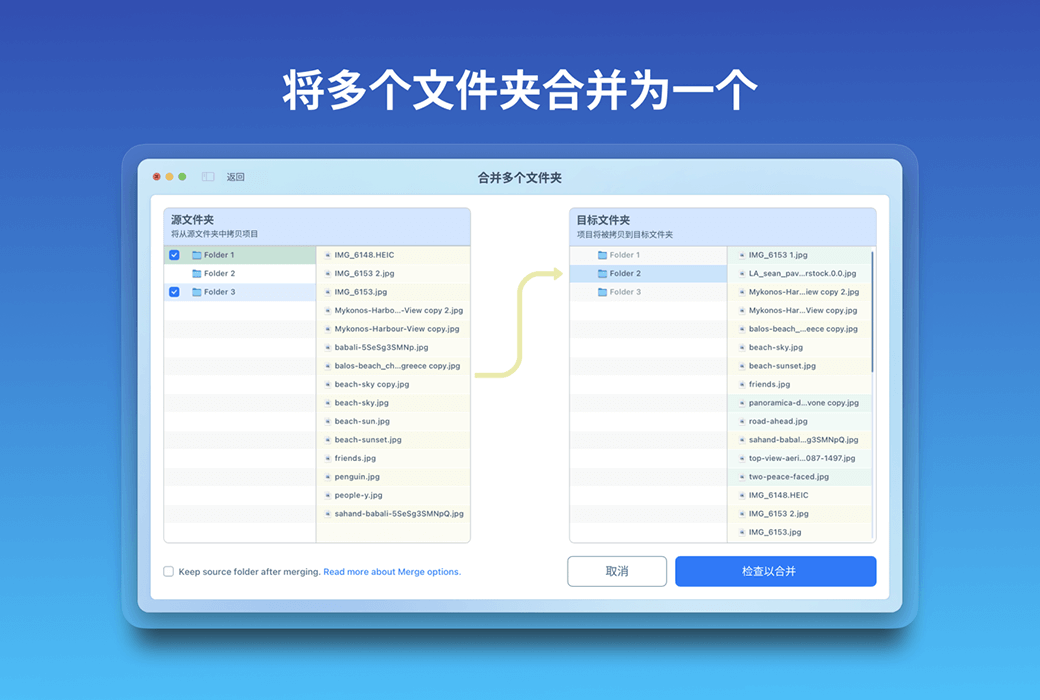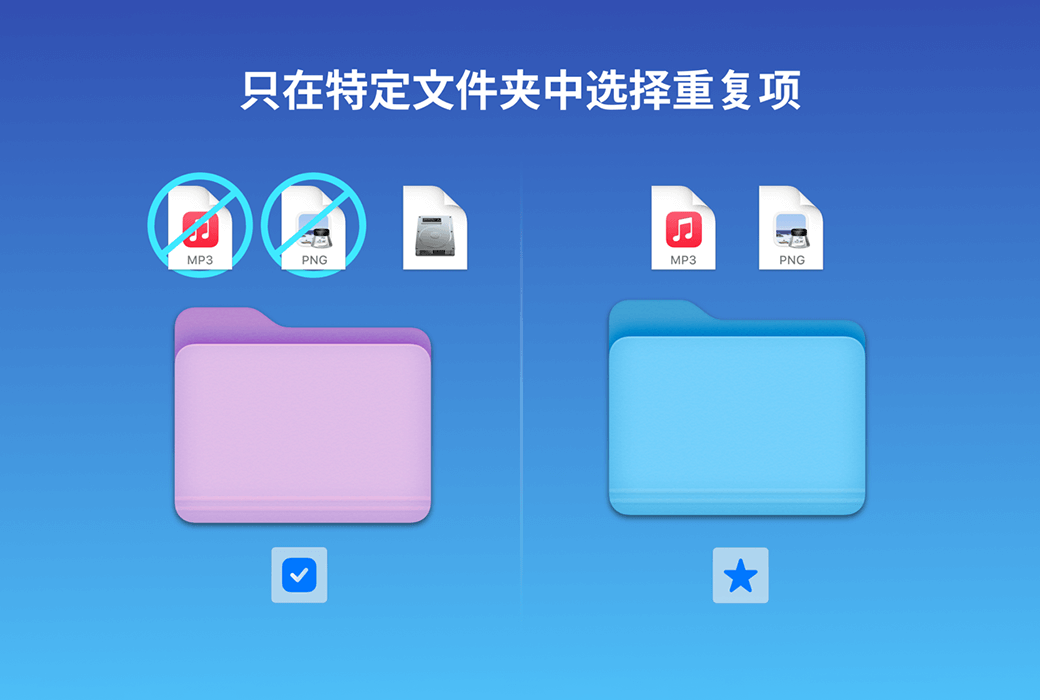You haven't signed in yet, you can have a better experience after signing in
 Duplicate File Finder 8 Mac Duplicate File Cleanup Tool Software
Duplicate File Finder 8 Mac Duplicate File Cleanup Tool Software

Activity Rules
1、Activity time:{{ info.groupon.start_at }} ~ {{ info.groupon.end_at }}。
2、Validity period of the Group Buying:{{ info.groupon.expire_days * 24 }} hours。
3、Number of Group Buying:{{ info.groupon.need_count }}x。
Please Pay Attention
1、Teamwork process: Join/initiate a Group Buying and make a successful payment - Within the validity period, the number of team members meets the activity requirements - Group Buying succeeded!
2、If the number of participants cannot be met within the valid period, the group will fail, and the paid amount will be refunded in the original way.
3、The number of people required and the time of the event may vary among different products. Please pay attention to the rules of the event.






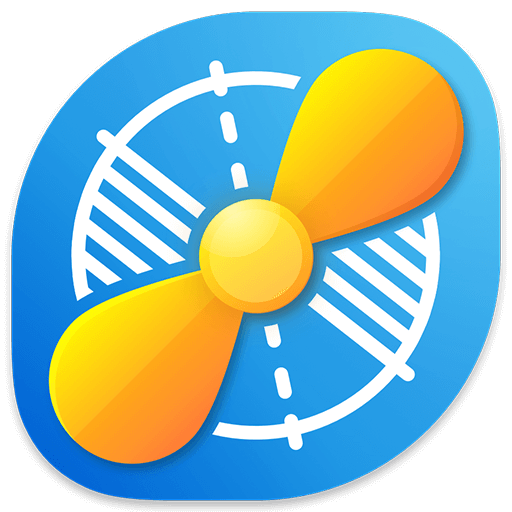







Duplicate File Finder
A professional Mac duplicate file cleaning tool. Find and delete duplicate files, folders, and even similar photos.
- Do not let useless files occupy valuable space on the disk.
- Organize your Mac. Use the best duplicate file finder to manage your file collection.
Scan any disk or folder
Home folder, photo/music library, external disk, cloud storage
- In the main folder, Find duplicate files in iTunes, Photos, iCloud, Dropbox, Google Drive, or any other external disk. Specify the file extension type and size to be scanned.
- Specify the file extension type and size to be scanned.
So simple
Automatic selection, batch selection
- Preview duplicate photos, music, videos, and other types of duplicate files.
- Use the automatic selection option to quickly select useless replicas.
- Quickly select files from specific folders through intelligent functions.
Merge folders
Compare folders, organize files
- Detect similar folders - folders that contain both unique and duplicate files.
- Move data from one folder to another folder.
- Bring order to your folder.
Clean up similar files
Photos, music
- Find absolutely duplicate songs/photos and similar files.
- Clean up similar copies and keep only the best version.
- Manage your similar songs and organize your music library.
wait! There are more!
Rich setting options
- Find hidden duplicate files
- Skip scanning specific folders
- Wide range of custom automatic selection rules
Secure deletion
- Confirm before deletion
- View deletion history
- Recovering deleted duplicate files from the trash can
Simple and fast
- Group files by category
- Search for files by name
- Batch select duplicate files in a specific folder

Official website:https://nektony.com/zh-hans/duplicate-finder-free
Download Center:https://duplicate-file-finder.apsgo.cn
Backup Download:To be added.
Delivery time:24-hour automatic shipping
Operating Platform:macOS
Interface language:Support Chinese interface display.
Update Description:Minor version update and upgrade to v8. x.
Trial before purchase:Free trial is available before purchase.
How to receive goods:After purchase, the activation information will be sent to the email address at the time of placing the order, and the corresponding product activation code can be viewed in the personal center, My Orders.
Number of devices:Can install one computer.
Replace computer:Uninstall the original computer and activate the new computer.
Activation guidance:To be added.
Special note:Only supports activation in Simplified Chinese version.
reference material:https://nektony.com/terms-conditions

Any question
{{ app.qa.openQa.Q.title }}
How many computers can one license be used on?
1 Mac license, which means it can be activated and used on 1 Mac.